I spent a few hours making a SAO theme for my PSVita.
I tried to match the background with the specific section, here it is in action:

Single player games (Kirito = solo)

Multiplayer games (Asuna wants a friendly duel)

Messages (Kirito and Asuna are chattings)

Media (swords away and enjoying the sunset)

Apps (Why aren’t you playing games?!? *stares*)
DOWNLOADS
Wallpaper theme with background [.zip]
Vita SAO Theme w/ background
Wallpaper theme with NO background [.zip](you can use your own or use as is with no background)
Vita SAO Theme no background
Direct download (Click on each image to get the full size and download from there. Or right click > save link/image/target as…)
If you want to share it on forums or other places please link it back here, thanks!
And if you have any suggestions, please leave a comment~











cant download of the ps vita
can you fix that
You want to download it directly to the PSVita?
can you tell how to download it directy to the ps vita please
Hi Tar,
At the bottom of the page there’s the thumbnails of the backgrounds, touch on each of the images, once you get to the new page (with just the image) you press and hold the image and a sub-menu will pop up for you to save it.
i will like it so you can download it of the browser icon on the ps vita instead of using a computer or ps3
Hey Shaun, I added the images. Make sure you click on each image to get the full size and save the image from there.
thanks it helped alot
p.s. are you going to make more vita themes
No problem.
If I get any requests or find something interesting to make!
make a freedom wars theme
There’s a firmware update coming out tonight that has custom themes, and looks like there will be a Freedom Wars theme come out soon.
http://blog.us.playstation.com/2014/10/01/themes-coming-to-ps-vita-with-system-software-update-3-30/
doesn’t work
What doesn’t work?
the theme background i tried to downlod it and say it doesn’t support it.
You downloaded the zip to your psvita? I have linked each image at the very bottom of the post, click on each image and save the image from the new page.
Oh ok . I thought the sides was going to move also. So it just a picture that it?
Yes, it’s just a wallpaper. if you put it in order the side will go along with it.
May i request nisekoi theme?
I will see what I can make
Here it is:
http://kaiyo.ca/nisekoi-psv-theme/
hey can you make a tokyo ghoul theme
I will start this soon
Perfect theme, i love it. good job 😉
Thanks!
how do you make it as your theme. Do you have to do it through the computer or ps console to do it? im trying to make it a theme.
You have to change the background of each page by touching and holding the empty space of the background and pressing the wallpaper icon on the bottom right. Then you can choose the image you want for the wallpaper. Do that for each page
thanks you helped me an awesome work on this theme!